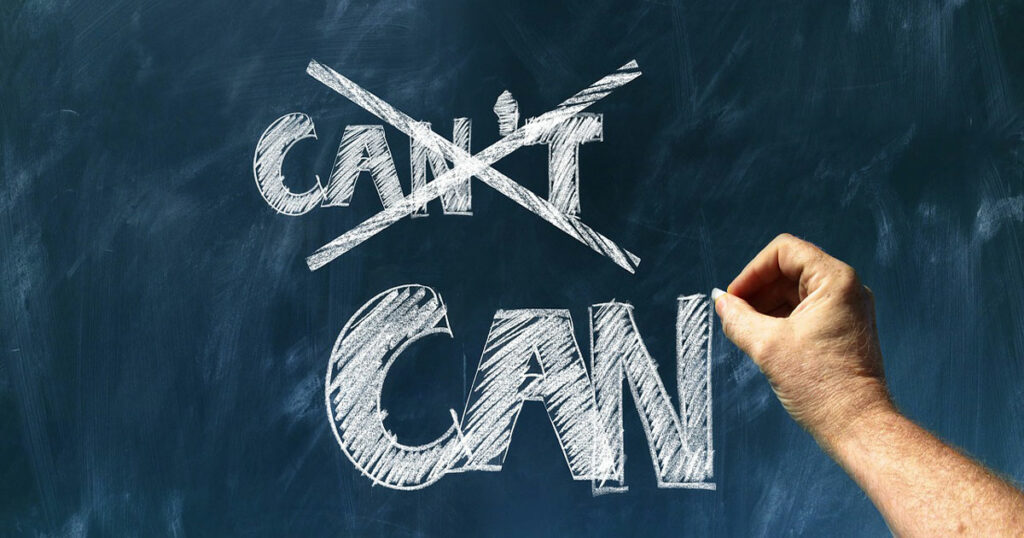Table of Contents
We all must consider “Digital Estate Planning” when writing a Will—crucially leaving login credentials as part of the Digital Estate Plan with a loved one.
Many of us have several online accounts on Social Media Platforms, and to deal with these, one does need to consider digital legacy.
Setting up Digital Estate Planning
When someone commences planning for the management of their estate, it often includes who will inherit the property. Things like who may care for a dependent child or what should happen with various personal belongings. One thing that often gets overlooked is what happens to their digital assets.
Many of us live our lives in the digital world using various social media accounts. This can be to store photos or videos, communicate with others via blogs, podcasts or emails and texting. Many of us use devices to transact using digital currencies. The digital age is and is part of our life, showing no signs of dying.
Another consideration is the growing awareness and action around corporate environmental responsibility.
Many industries are reducing their reliance on paper and nurturing their customers to opt for digital delivery of statements, bills, and invoicing, making it more difficult to access all assets that a loved one may own.
These are just some reasons why some modern estates run into issues.
With an ever-increasing number of digital accounts and documents, it is not surprising that there are many ways to manage digital assets and plan a digital estate. This can include everything from using a service that saves all your passwords in one place.
So, an Executor can gain access to a system that will send messages to loved ones after passing away to policies in place to access, shut down or memorialise social media accounts after the account owner dies. It all comes down to ensuring your digital assets are taken care of, and your non-digital assets are.
When someone dies, how to close a Facebook account?
Nothing is certain in this world except death and taxes. But nobody knows the day or hour of their death. Often, such events take people by surprise. So, in this guide, we will show how you can close the Facebook account of someone who died. We will also explore what you can do to get your digital affairs in order.
Request the Removal of a Facebook Account After User’s Death
To remove someone’s Facebook account after their death, you need to provide Meta with documents that confirm you are an immediate family member. You also need to provide a scan or photo of their death certificate.
Equally important, ensure all the necessary details are visible. The information on the document must match the details of the Facebook account you want to close. Obituary and memorial cards are also accepted.
Executors can request Meta to delete the account of a dead person. You can submit proof of authority and proof that the account owner has passed away without a death certificate.
How to close or delete the email address of someone who has died?
With so much valuable information stored on email accounts, it makes perfect sense that they are so stringently protected. When a loved one passes away, it is very understandable to want to ensure that the information is not at risk, and one way to do so is by requesting the closure of their email accounts.
Many people have several emails, so it is essential to know which ones need to be deleted and how you do so. For example, it is much easier to close an account for those who have left details or can guess the user’s password.
This also allows you to obtain any vital information that you may need. For example, all email providers will not be able to provide login details to an account, so full closure is the only way of ensuring the email is completely gone and not at any risk from hackers or the like.
There is some basic information you will need to know if you want to get an email account closed. Firstly, it may seem obvious, but you will need the deceased email accounts you want to be closed.
Every company will require you to give this to establish the account in question; simply telling them their name will not suffice. Expect this from every email provider; it is all part of their privacy policies, as much of the protocol is needed.
A death certificate will always be needed; it is one of the few methods of concrete evidence that this person is deceased. Without it, you can expect your attempts to be met with failure. However, if you are a friend of the deceased and doing it as a proxy, you will still want to ensure you have the death certificate as you will be required to provide proof of death.
Identification is also a must. You will need a government-issued ID, such as a driver’s licence or passport. These will never have to be physically sent away, as scanned images are accepted. Otherwise, fax a copy or get a printed copy that can be mailed to the required company, with Microsoft’s outlook accepting either.
It all depends on who the email accounts are with. For most, simple online documents are enough to satisfy any queries. The likes of Google mail and Microsoft are examples of this. For instance, Yahoo requires an actual written letter with certain documents. AOL can be done via a phone call, so the specifics vary from each provider.
You can be sure that you will need to offer a fair amount of information not just on the deceased but on yourself too. Now, most will not allow friends to delete an account. It tends to have to be verified by family members.
How you verify yourself varies from each provider, but ID is a must. For example, home address, email address and relation to the deceased are all essential information no matter the email provider.
You should contact the necessary providers, as they all have slightly different approaches. If you have a rough idea of the basics, which is essential no matter where you are will make the process less stressful and tedious, which is the last thing anyone wants when dealing with a bereavement.
What is digital estate planning?
Digital estate planning is like traditional estate planning – but focused on everything that makes up your digital life. The process involves taking stock of your assets, including online accounts, cryptocurrencies, and data stored on personal devices, hard drives, and cloud-based services.
The next step is to decide so that someone you trust can access your assets securely. A digital estate plan should also contain instructions that clearly explain what you would like to happen to everything you have handed over.
How to create a digital estate plan
First, you need to know the breadth and depth of your data trove. Figuring this out can be tricky if your logins are scattered around on sticky notes and spreadsheets. Using a password manager like 1Password, you can keep everything in one place and protect it all with a single password. Otherwise, you will have to rack your brain and pull everything together the old-fashioned way.